2 min to read
Nokia 1208 Colour Display With Arduino

Overview
In this Arduino Tutorial, we will learn how to use Nokia 1600, 1208, 1209, 2310, 2126 CDMA, (6125small, 6136, N71small) colour display with Arduino.
These displays use SPI 9-bits to communicate, 3 or 4 pins are required to the interface (RST is optional).
In my case, I am using a Nokia 1208 display.
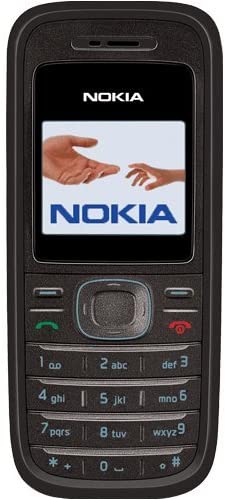
Parts needed for this Arduino Tutorial
- Arduino UNO / Nano or compatible board
- Nokia 1208 display or any display in the above list
- SMD to DIP SOP MSOP SSOP TSSOP SOT23 10 PIN converter
- Display connector
- 1N4007 Diode
- Jumper wires
- 9v power supply
Notes
- Connect +Vled to +9V and -Vled to GND
- All communication lines use 3.3v logic level. So use a Level shifter
- These displays are 9bit SPI protocol, so we need a Library for interfacing with Arduino.
Step 1: LCD Connector and Breakout Board
Solder the display connector in 10 Pin SMD to DIP converter board.
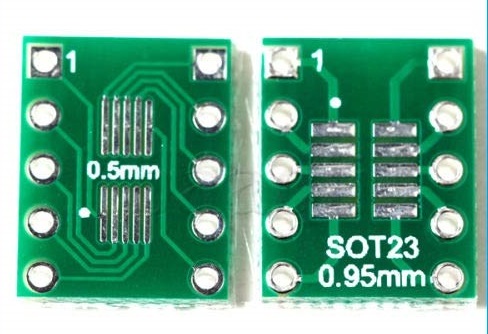


Step 2: Electrical Interfacing
Pinout
1: SCLK
2: SDA 1 _+--+_ 10
3: GND 2 _+--+_ 9
4: /CS 3 _+--+_ 8
5: /RES 4 _+--+_ 7
6: +Vled 5 _+--+_ 6
7: -Vled +-----------------+--+---+
8: ------ |+----------------------+|
9: Vdda +2.8v (2.4v - 3.3V) || Nokia 1600 ||
10: Vddio +1.8v (1.65v - 3.0v) || LCD ||
|| (98x70) ||
|| visible 96x68 ||
|| ||
|+----------------------+|
+------------------------+
Wiring/Circuit Diagram
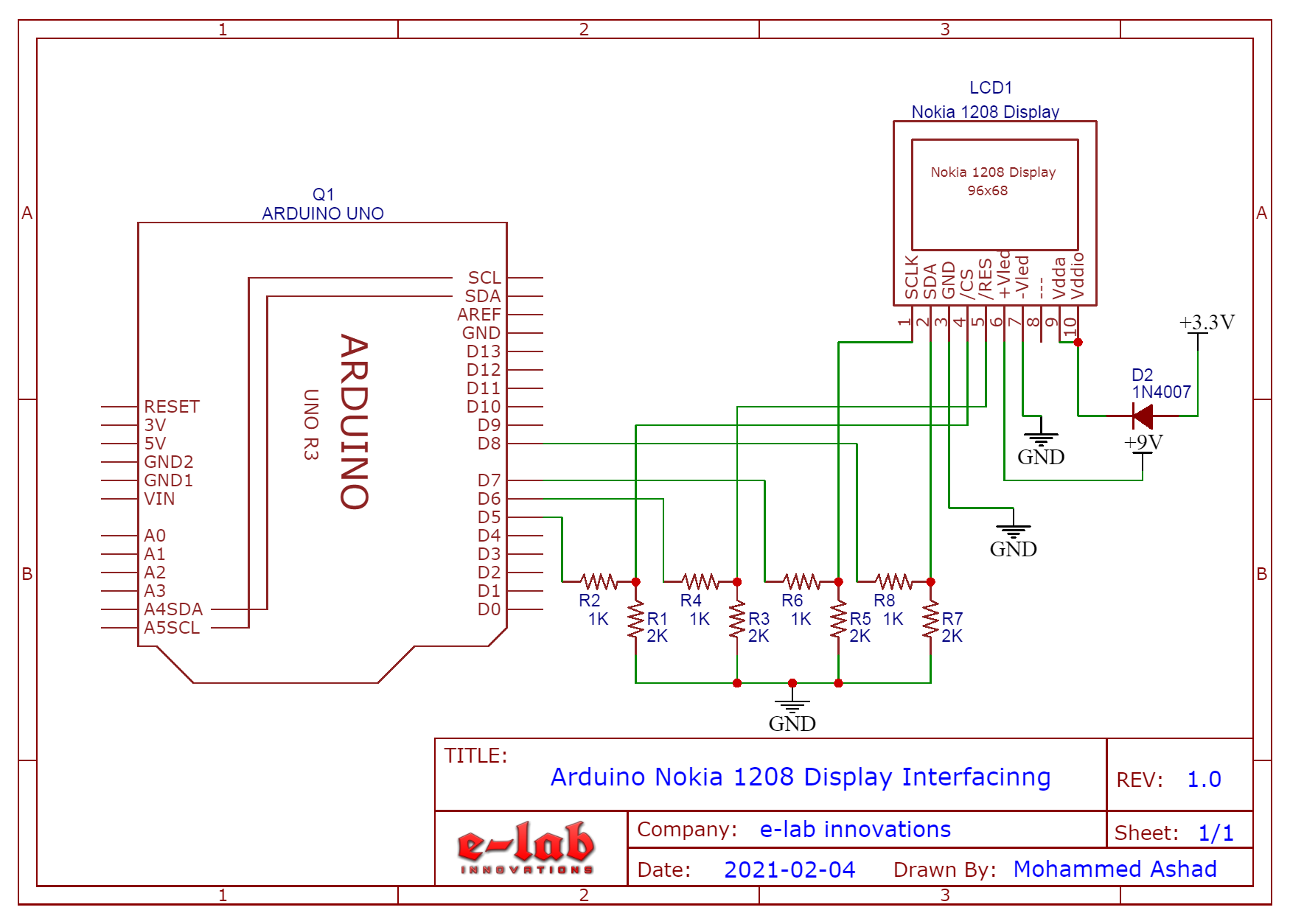
Code
#include <Adafruit_GFX.h> // Core graphics library
#include <ST7628.h> // Hardware-specific library
#define TFT_CS 5
#define TFT_RST 6 // you can also connect this to the Arduino reset, in which case, set this #define pin to 0!
#define TFT_SCLK 7 // set these to be whatever pins you like!
#define TFT_MOSI 8 // set these to be whatever pins you like!
ST7628 tft = ST7628(TFT_CS, TFT_MOSI, TFT_SCLK, TFT_RST);
void setup() {
tft.init(); // initialize a ST7628 chip
tft.fillScreen(ST7628_BLACK);
tft.drawRGBBitmap(0,0, cblossomCBM, 64, 64);
delay(3000);
tft.fillScreen(ST7628_BLACK);
tft.setCursor(0, 60);
tft.setTextColor(ST7628_BLUE);
tft.setTextWrap(true);
tft.print("Hello World!");
}
void loop() {
}
Sample Working

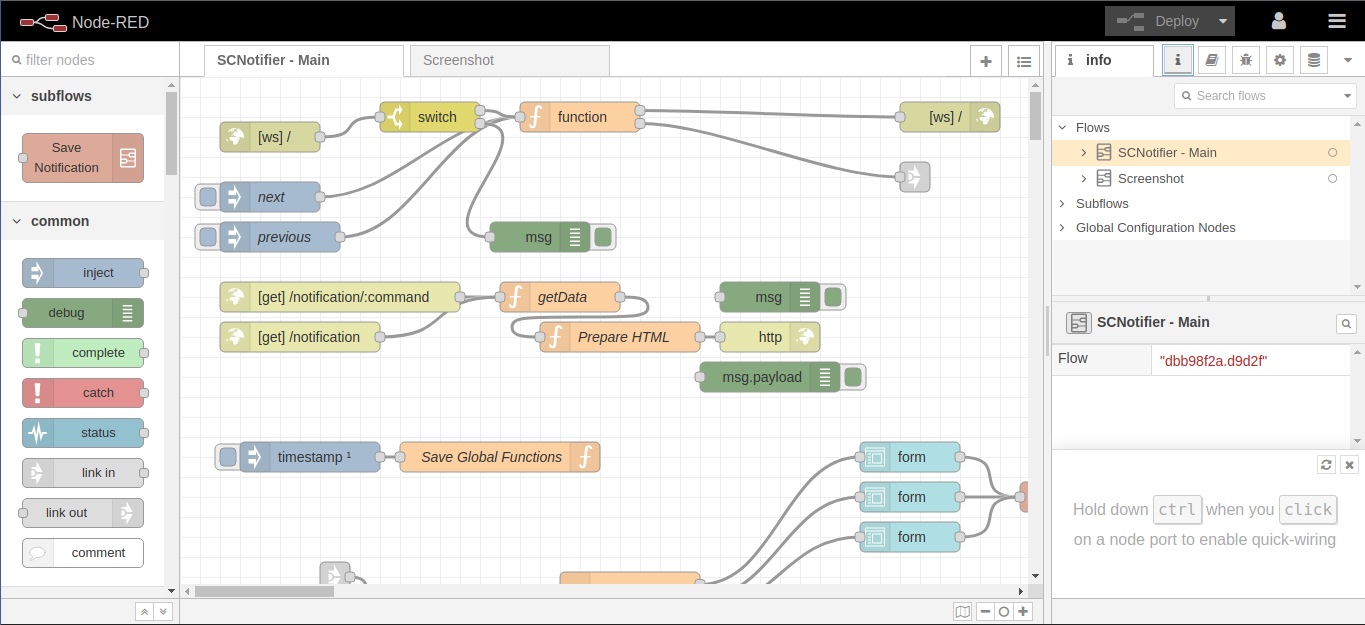
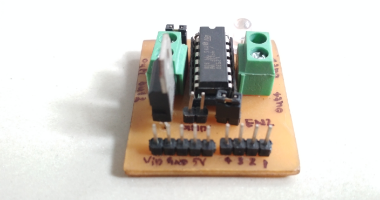
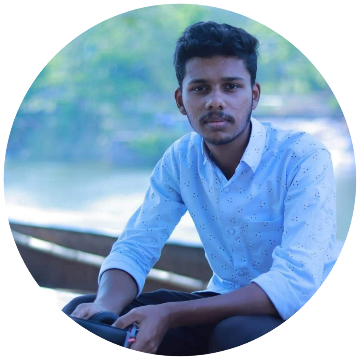
Comments